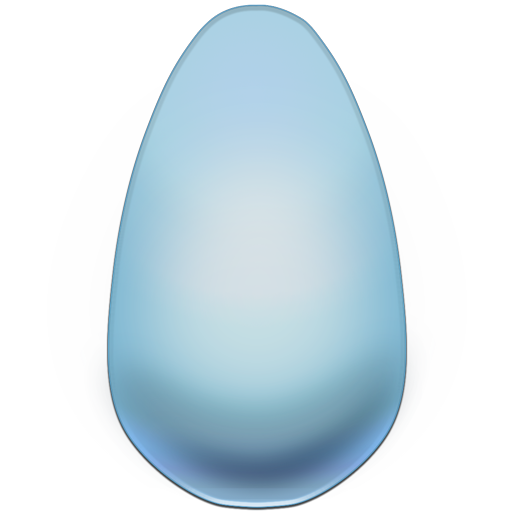
iLove Screen Lock
If you want to leave your mac without shutting it down and being sure that no one could access your desktop while you are not present, iLove Screen Locker might be really useful for you. What this application does, is blocks momentarily your desktop so that no one without a password can use it.
Available on Mac App Store